How to Create Your Own Free Content Delivery Network (CDN)
Learn how to Create your own free Content Delivery Network (CDN) to host CSS and JavaScript files easily with Cloudinary.
Follow these steps I’ve outlined below to create your own blazing fast CDN.
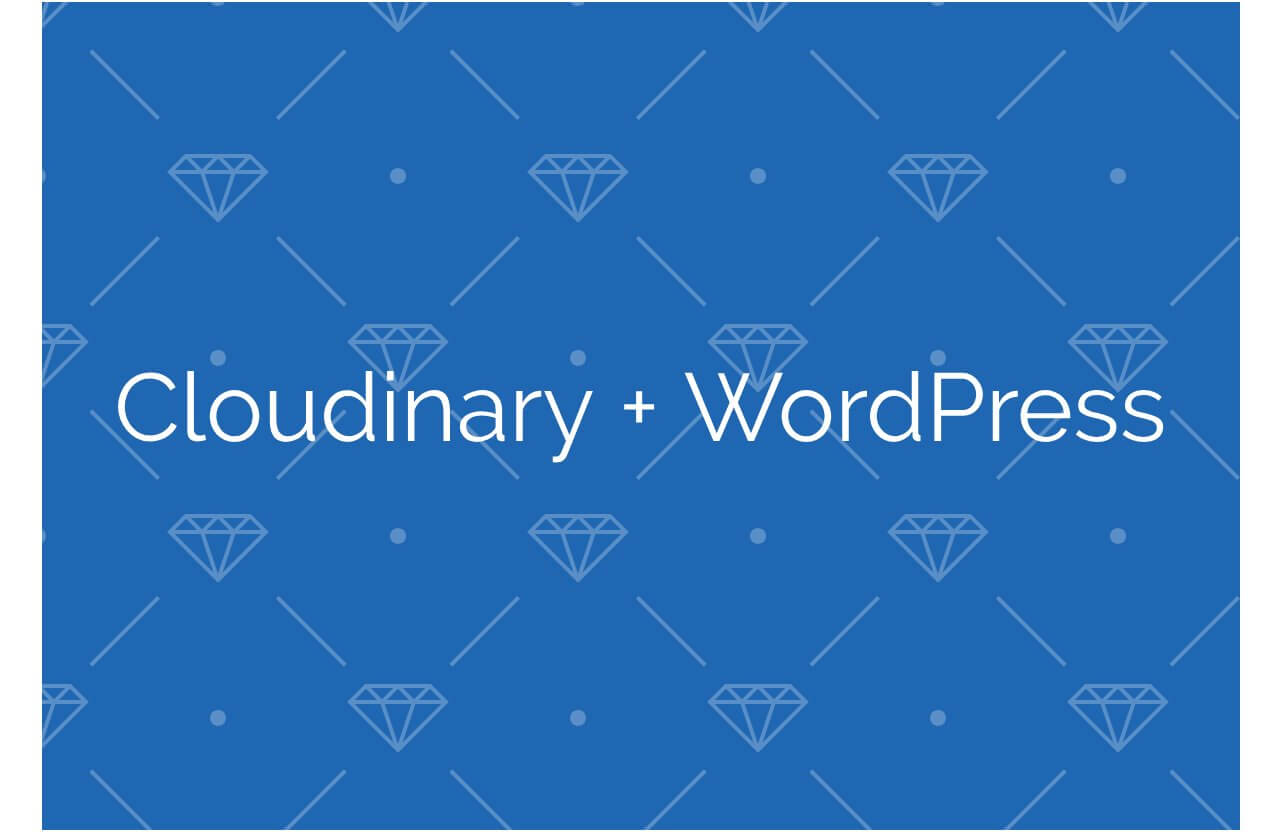
What is a Content Delivery Network?
A content delivery network, or content distribution network is a geographically distributed network of proxy servers and their data centers. The goal is to distribute service spatially relative to end-users to provide high availability and high performance.
In other words, CDN’s improve site speed by reducing the amount of bandwith on a server, increasing the performance of your website.
How to setup your own free Cloudinary CDN
Test my newly created link below. Speed Kills.
https://res.cloudinary.com/ux-ui-technologies/raw/upload/v1543467854/omahacode.min.css To setup your Content delivery network, you must first create a free account with Cloudinary.
- Go to Cloudinary.com.
- Sign up for your free account.
- Locate your dashboard.
- Open your preferred text editor (Atom, Visual Studio Code, Sublime text).
- Create a new .css file in your desired text editor (I recommend minifying your CSS).
- Navigate to the Media Library tab within Cloudinary.
- Upload your new .css file.
- Copy the URL of your new .css file (i.e., https://res.cloudinary.com/ux-ui-technologies/raw/upload/v1543467854/omahacode.min.css.)
- Insert your new CDN url in the top ‘head’ area of your website.
<!doctype html>
Locate your Cloudinary Dashboard
After you’ve created an account, you’ll be able to view your Cloudinary dashboard.

Upload your files into Cloudinary
Now that you’ve create a new CSS or JS file with your favorite code editor, upload the new file into Cloudinary.

Copy the URL of Your Newly Uploaded File
Now, Select the link icon and copy this to add as a stylesheet.

Insert the url within the

Omaha Code Loads in under 2.5 seconds
View how fast OmahaCode.com loads.

Learn More
- UX/Product Design Portfolio
- About Me
- What are next-gen images?
- Cloudinary Developer Experts News
- Open Source Project
- CSS Pseudo Elements
- CSS Interview Questions
- Node.js
- WordPress & Cloudinary Tutorial
- 2019 Developer Experts
- What is Developer Relations?
Check this out @cloudinary https://t.co/ouQuXb9Qta
— Omaha Code (@OmahaCode) November 29, 2018